Capture action items during Meetings
Create, assign, and view tasks during a Teams Meeting without needing to switch to your browser.
Automate your processes by combining Rules and Microsoft Teams
Set up customizable processes and automatically trigger actions in Teams based on work happening in Asana. With Rules, you can automatically send a message to a Teams channel based on a trigger in Asana. Learn more about Rules in Asana.
How to connect Microsoft
Teams + Asana
Here’s how to set up the integration:
- Make sure your Microsoft Teams admin has allowed the use and installation of apps.
- Open up Microsoft Teams; we recommend using the desktop app.
- Click on the Apps tab in your Teams left navigation bar
- Search for Asana.
- Click Add.
- The Asana bot will now show up in your chat. If you’d like, you can also pin the Asana app to your left navigation.
- The bot will prompt you to log in and verify your Asana workspace. Once you log in, you’re all set to use the integration.
As a meeting organizer, you can also add the Asana tab to any Teams Meeting. This allows all attendees to create tasks in-meeting. To do so:
- Navigate to a Chat or Meeting, and click the + icon in the top menu bar.
- Search for Asana.
- Click Add.
- You will be prompted to log in and verify your Asana workspace.
- Once you log in, you’re all set to use the integration. Any meeting attendees will be able to log in to Asana in the meeting and use the integration to create tasks.
Learn more and get support
To learn more about using the Microsoft Teams + Asana integration, visit the Asana Help Center or check out our Asana Academy online course.
Collaborate effortlessly with Asana
From the small stuff to the big picture, Asana organizes work so teams know what to do, why it matters, and how to get it done. It’s free to get started, simple to use, and powerful enough to run your entire business. Learn more about Asana today.
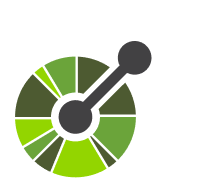

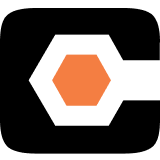

.png)
