How Drawboard Makes It Easy to Convert Word Documents to PDF
Fast, Hassle-Free Conversion
Add your Word file, click convert, and get a polished PDF in seconds. All it takes is a few clicks.
Secure One-Time Upload
Files are uploaded only during the conversion process and are never stored or reused. Your content stays private.
Preserves Layout and Design
The tool accurately carries over fonts, spacing, and structure from your Word file, so your PDF looks the way you intended.
Ready for Print, Sharing, or Storage
Your final PDF is clean and consistent, so it’s ideal for resumes, reports, or any document that needs a fixed layout.
Instant Download, No Waiting
Once your file is converted, it’s ready to save. No email link, no delays, and no registration needed.
Use From Any Modern Browser
There’s nothing to install or configure. Convert your Word documents to PDF from desktop or mobile whenever you need.
How to Use The Word to PDF Tool

1. Add your Word document(s) to the tool by dragging & dropping them in, or select them from your file browser.
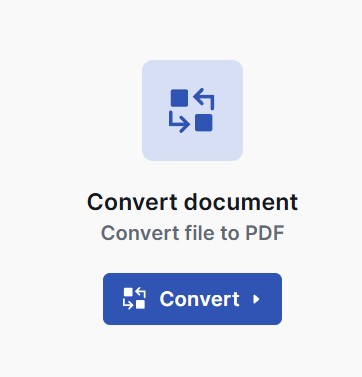
2. Click ‘Convert’ on the right-side panel to generate your PDF.
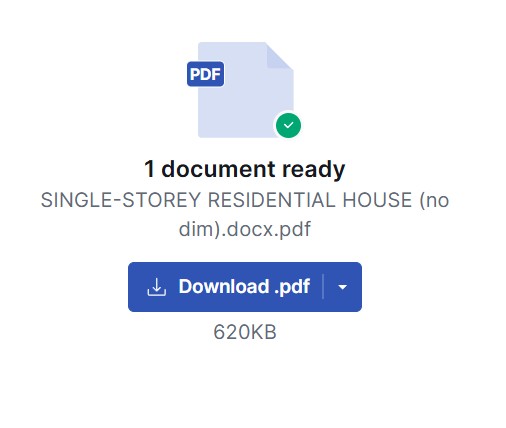
3. Download your PDF from the download panel on the right. For multiple uploads, download them all in a zip file or individually on the left panel.
Word to PDF FAQs





Word to PDF Articles

Explore Drawboard's
Paid Plans
Discover more features with our premium plans.











.svg)






