How Drawboard Makes It Easy to Convert PDFs to DOCX
Convert PDFs to Editable Text in a Few Clicks
Add your file, choose DOCX, and hit convert. The tool handles formatting for you without setup or retyping required.
Upload and Convert Securely
Your file is uploaded only for the purpose of conversion and is never stored or saved. Processing is fast, safe, and temporary.
Ready to Edit in Any Compatible App
The DOCX file can be opened in any app that supports document editing, with structure and layout carried over from the original PDF.
Built for Simplicity and Access
No logins, no software to install. Just upload and convert whenever you need to make your PDFs editable.
Preserve Structure and Formatting
The converted file maintains paragraph flow, text alignment, and spacing—so your document is ready to edit right away.
Free, Unlimited, and Account-Free
There are no usage caps, file size limits, or sign-up barriers. Use it as often as you need, entirely for free.
How to Use the PDF to DOCX Tool

1. Add your PDF(s) to the tool by dragging & dropping them in, or select them from your file browser.

2. Choose ‘Document’ and ‘DOCX’ in the dropdown menu, then click ‘Convert’.

3. Download your DOCX file from the download panel on the right side. For multiple uploads, download them all in a zip file or individually on the left panel.
PDF to DOCX FAQs






Explore Drawboard's
Paid Plans
Discover more features with our premium plans.

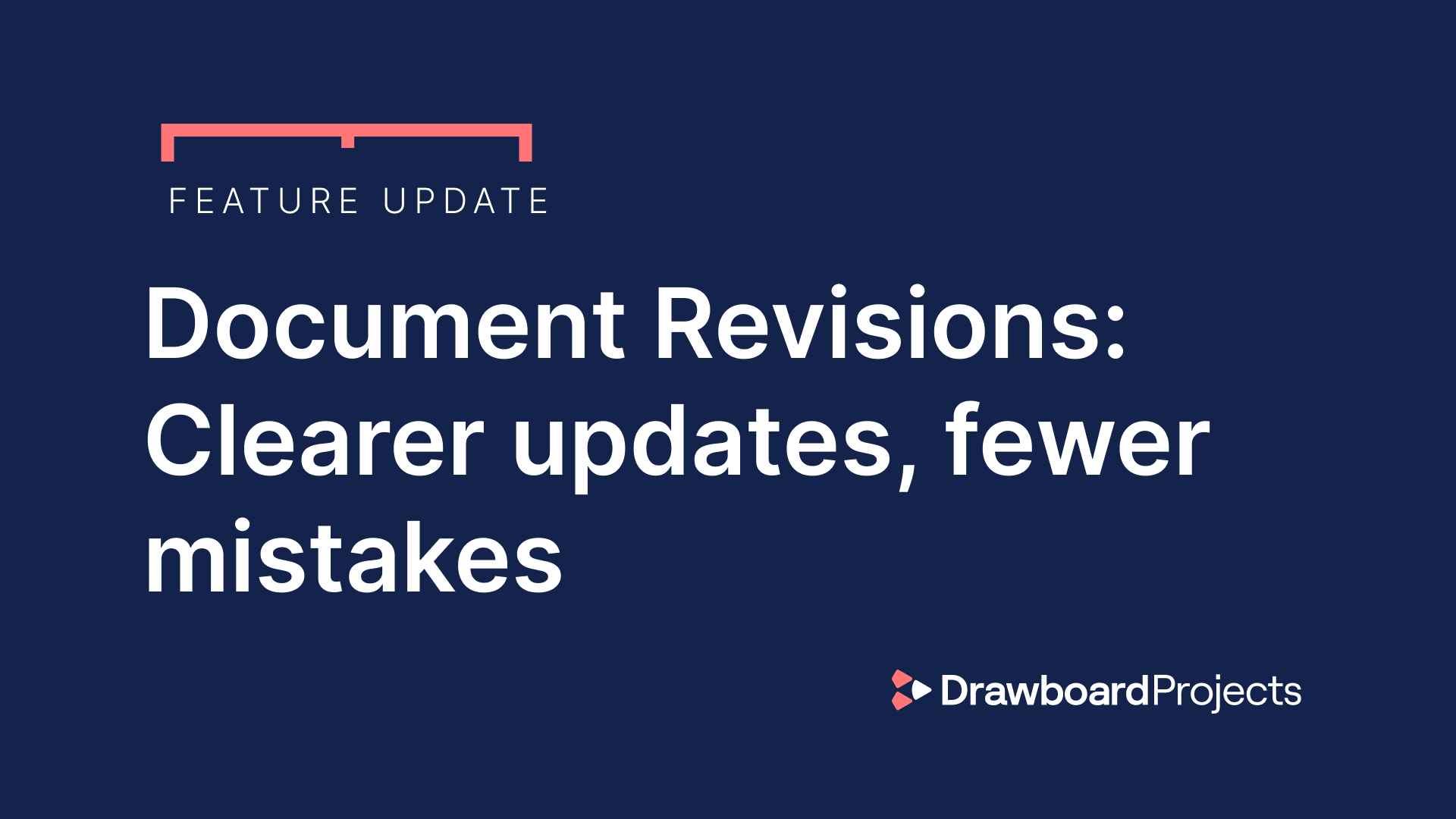









.svg)






