How Drawboard Makes It Easy to Convert PDFs to GIF
Turn PDFs Into GIFs in Seconds
Add your PDF, select GIF, and convert. Each page is turned into a clean GIF image for easy sharing.
Keep It Lightweight and Flexible
GIF files are ideal for basic visuals, low-bandwidth contexts, or when you need easy-to-load formats for email or web use.
Preview-Ready Image Output
Converted GIFs are static, not animated, and preserve the clarity of the original page layout.
Multi-Page Support With Batch Export
Convert multi-page PDFs into individual GIFs and download them all at once or one at a time.
No Installation or Account Needed
Use it directly in your browser. No installation, logins, or payment barriers to slow you down.
Fast, Free, and Easy to Use
Conversion takes just a few seconds per file, and there are no ads, limitations, or watermarks.
How to Use The PDF to GIF Tool
.jpg)
1. Add your PDF(s) to the tool by dragging & dropping them in, or select them from your file browser.
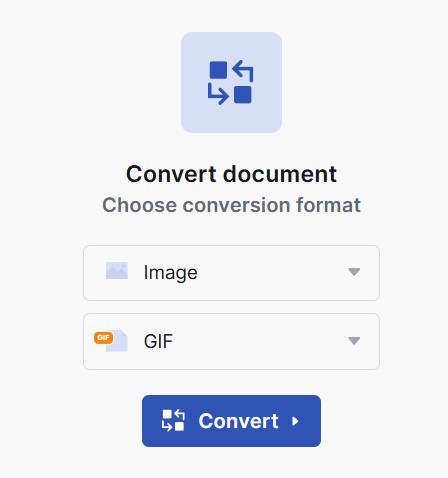
2. Choose ‘Image’ and then ‘GIF’ in the dropdown menu, then click ‘Convert’.
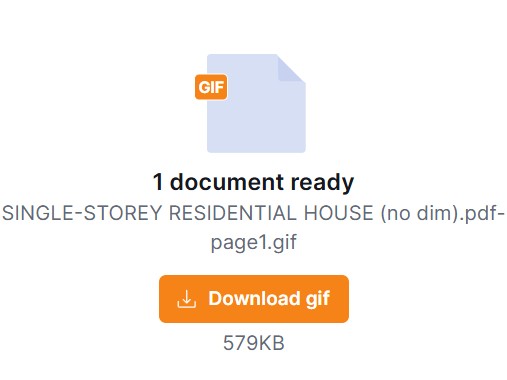
3. Download your GIF(s) individually or in a Zip file.
PDF to GIF FAQs





Explore Drawboard's
Paid Plans
Discover more features with our premium plans.

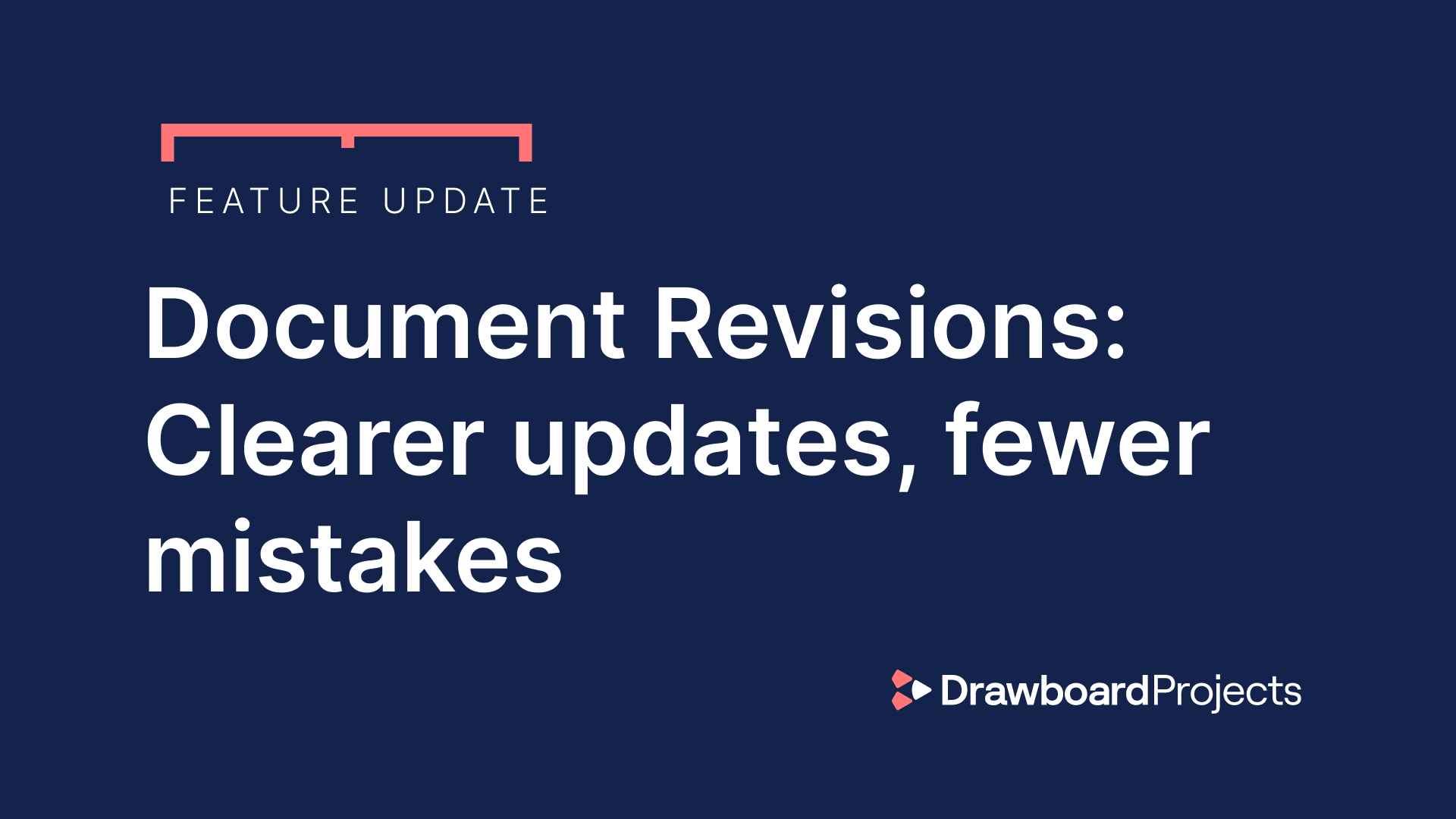









.svg)






