How Drawboard Makes It Easy to Convert PDFs to HTML
Quickly Convert PDFs to HTML
Just add your file, choose HTML, and hit convert. It’s that fast.
Secure One-Time File Upload
Your PDF is uploaded only for processing and is never stored or saved. Files are handled securely and deleted immediately after conversion.
Output Web-Ready HTML
Get fully-structured HTML that renders in modern browsers. Great for embedding documents, web archiving, or dev workflows.
Preserves Layout Structure
While it doesn't keep complex design elements, it maintains core document flow like headings, text blocks, and tables.
Quick Export and Instant Preview
Once converted, your HTML file is ready to download immediately. It’s lightweight, portable, and easy to deploy.
No Setup, No Account, No Cost
No installation, login, or payment required. Use it from any modern browser, on any device, totally free.
How to Use The PDF to HTML Tool

1. Add your PDF(s) to the tool by dragging & dropping them in, or select them from your file browser.

2. Choose ‘Document’ and ‘HTML’ in the dropdown menu, then click ‘Convert’.

3. Download your HTML file from the download panel on the right side. For multiple uploads, download them all in a zip file or individually on the left panel.
PDF to HTML FAQs





PDF to HTML Blog Articles

Explore Drawboard's
Paid Plans
Discover more features with our premium plans.



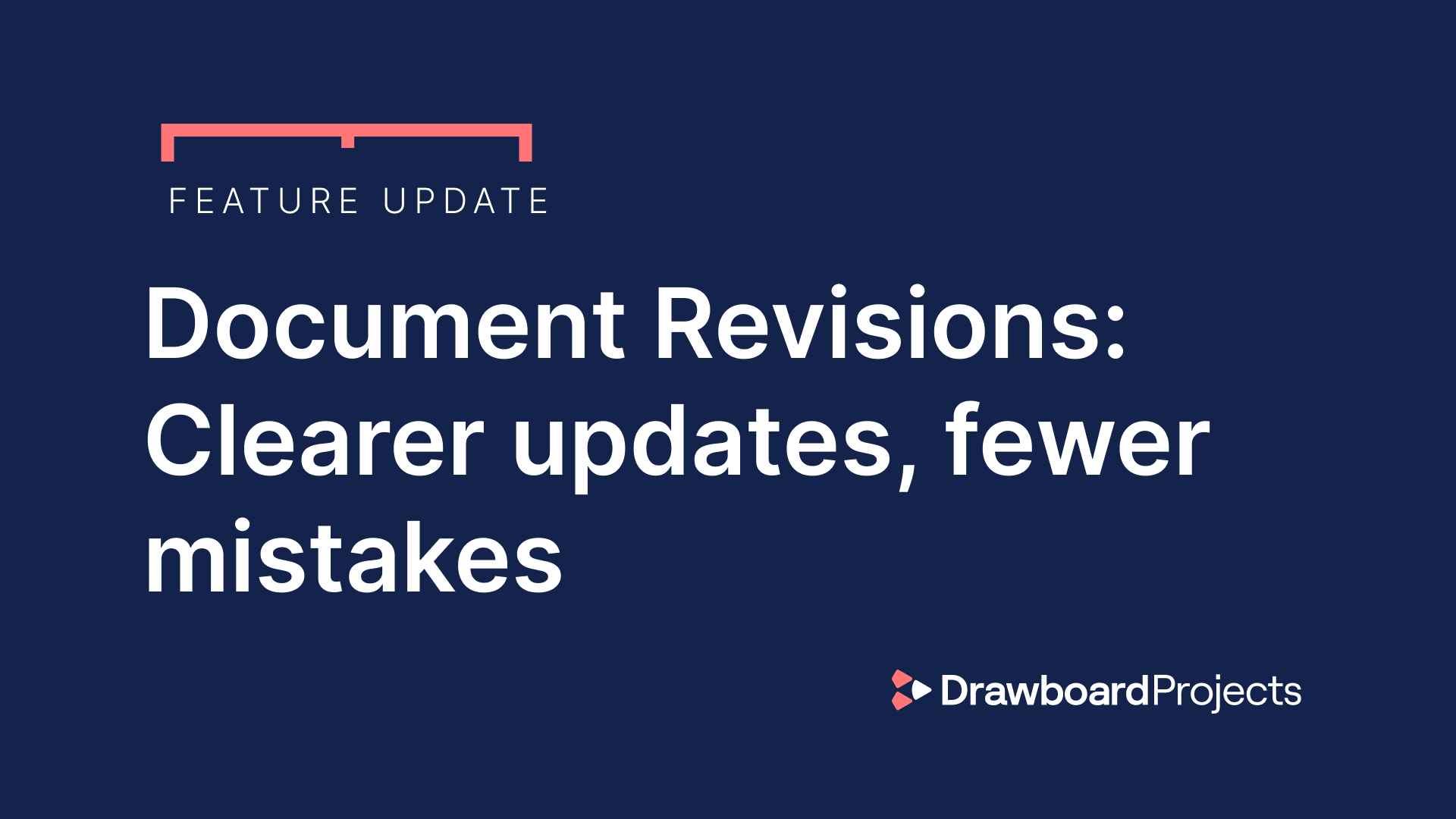







.svg)






